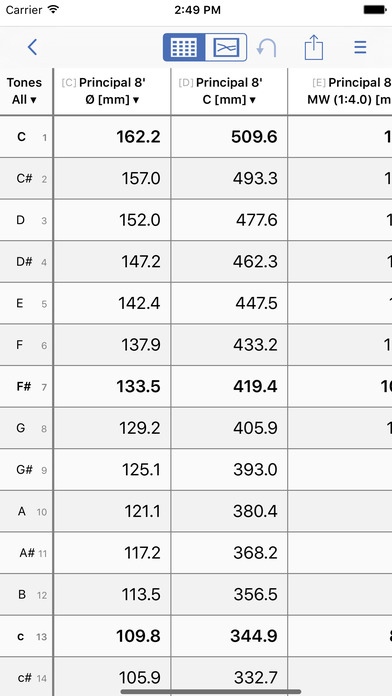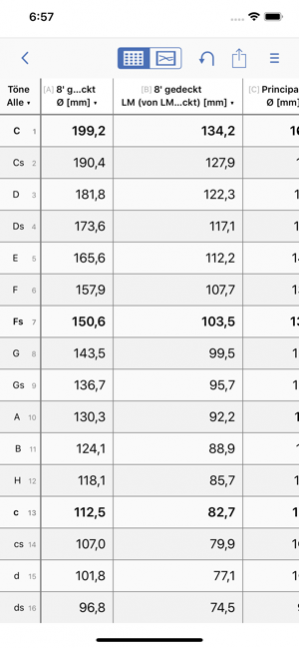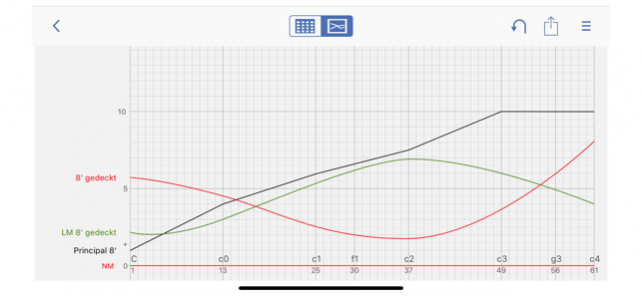M! - Scaling at the Computer 3.0.1
Paid Version
Publisher Description
M! is an application to calculate and analyze pipe organ scales. M! has all the features of the successful scaling slide rule, used the world over by organ builders, experts and amateurs. In addition, M! offers straight-forward intuitive usage and all the advantages of modern computer programs.
Features include:
- Easiest diagramming of scalings
-- graphically
-- calculated (broken scales, addition constants, etc.)
- Comfortable analysis of existing scalings
-- numerical input of scalings
-- Copy scale files from and to iCloud Drive and Dropbox
- Clear management of scales
-- freely arranged stop list
-- multiple masking of scale curves on the graph
-- simple placement of commentary on the graph
- Multiple readout possibilities
-- graphs of scales in various combinations
-- spreadsheets of all measurements (deviance from mean, diameter, width of mouth, theoretical length, end compensation and much more) for values between C1 and c61 (also selectively, e.g. C-F#)
-- export of spreadsheet into other programs
-- printout of scales
- Use as a documentation medium
Download the User Manual as PDF file at http://download.pleasantsoftware.com/M/M_v3_Userguide_Mac-iOS.pdf
Jan 3, 2019 Version 3.0.1
Several bugfixes
About M! - Scaling at the Computer
M! - Scaling at the Computer is a paid app for iOS published in the Office Suites & Tools list of apps, part of Business.
The company that develops M! - Scaling at the Computer is Pleasant Software. The latest version released by its developer is 3.0.1. This app was rated by 1 users of our site and has an average rating of 0.5.
To install M! - Scaling at the Computer on your iOS device, just click the green Continue To App button above to start the installation process. The app is listed on our website since 2019-01-03 and was downloaded 32 times. We have already checked if the download link is safe, however for your own protection we recommend that you scan the downloaded app with your antivirus. Your antivirus may detect the M! - Scaling at the Computer as malware if the download link is broken.
How to install M! - Scaling at the Computer on your iOS device:
- Click on the Continue To App button on our website. This will redirect you to the App Store.
- Once the M! - Scaling at the Computer is shown in the iTunes listing of your iOS device, you can start its download and installation. Tap on the GET button to the right of the app to start downloading it.
- If you are not logged-in the iOS appstore app, you'll be prompted for your your Apple ID and/or password.
- After M! - Scaling at the Computer is downloaded, you'll see an INSTALL button to the right. Tap on it to start the actual installation of the iOS app.
- Once installation is finished you can tap on the OPEN button to start it. Its icon will also be added to your device home screen.